Questions? Problems voting?
Contact: questions@MichiganVoting.org
or (866) OUR-VOTE | (866) 687-8683
REGISTER TO VOTE

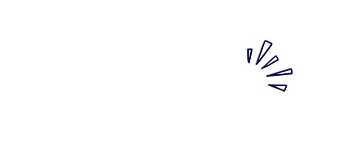
Here are the steps you need to take to register to vote in an upcoming election:
Step 1. Find out if you are registered to vote at the address where you live.
To vote in Michigan, you must be registered at the address where you live. Use Option 1 or Option 2 to find out if you are registered to vote where you currently live:
Option 1. Visit mi.gov/vote and click on “Your voter information.” Enter the following information to see if, and where, you are registered to vote:
-
Your first and last name.
-
The month and year you were born.
-
The ZIP code where you currently live.
(You can also search using your driver’s license number and the month and year you were born.)
Option 2. Call your city or township clerk’s office. They can tell you if, and where, you are registered to vote.
If you’re already registered to vote where you currently live, no need to do anything else. Just vote when it’s time! If you’re not registered (or if you’re registered at the wrong place), move to Step 2.
Step 2. Register to Vote.
How do I register to vote?
How you register to vote depends on when you register to vote.
If it's more than 14 days before Election Day, there are many ways to register to vote in the next election.
IN PERSON: You can register to vote in person at any of these places:
-
Any Secretary of State branch office.
-
Your city, township, or county clerk’s office.
-
Any state agency that provides public assistance or services to people with disabilities.
-
Any Armed Forces recruitment office.
-
A voter-registration drive.
ONLINE: You can register to vote online at mi.gov/vote. Click on “Register to vote online.” (To register online, you must have a valid Michigan driver’s license or state ID.)
BY MAIL: You can print an application, complete it, and mail it in. Get an application online at mi.gov/vote. Click on “Voter forms and publications.”
Starting 14 days before Election Day (even up to 8 p.m. on Election Day), you can still register and vote in the upcoming election. To do this, visit your city or township clerk’s office, complete a registration application, and provide proof of residency.
Proof of residency is a document with both your name and the address where you currently live. You can use any of the following:
-
A Michigan driver’s license or state ID card.
-
A utility bill.
-
A bank statement.
-
A paycheck.
-
A government check.
-
Any other government document.
If you register to vote fewer than 15 days before Election Day, ask for a registration receipt. Keep this receipt and bring it with you when you go to vote.
How do I pre-register to vote?
If you are between 16 and 17 and a half years old, and you otherwise meet the requirements for registering to vote, you can pre-register to vote. You can pre-register to vote using any of the voter registration methods described above. Once you turn 17 and a half, your pre-registration will automatically turn into a regular registration.
If I’m mailing in my application, where and by when do I need to mail it?
Mail your voter registration application to your city or township clerk. To vote in an upcoming election, your application must be postmarked by 15 days before Election Day.
How do I find my city or township clerk’s offices and the hours they are open?
-
Visit mi.gov/vote and click on “Where are my clerk’s offices?”
-
Enter your address.
-
Look for the offices’ hours and locations, including satellite locations. Or use the phone number that’s listed to call and ask for their hours and locations.
The hours of city and township clerks’ offices vary. But all city and township clerks’ offices must be open for at least 8 hours the weekend before Election Day and from 7 a.m. to 8 p.m. on Election Day.
Do I need a photo ID or proof of citizenship to register to vote?
No. But here’s what you do need to register to vote:
If you're registering to vote in person, you will be asked for a photo ID. If you don’t have one, you can sign a simple form (called an affidavit) and then register to vote. If you are registering to vote starting 14 days before Election Day, you will also need proof of residency.
If you're registering to vote through the mail, and you have a Michigan driver’s license, Michigan state ID card, or Social Security number, enter those numbers on your voter registration application. If you don’t have any of those things, check the box that says “I don’t have a valid Michigan-issued driver’s license or Michigan-issued state ID card, or a Social Security number” located under the space for writing in numbers.
Call the Election Protection hotlines for assistance at any time.
For assistance in English, call 866-OUR-VOTE (866-687-8683).
Para recibir ayuda en español, llama a 888-VE-Y-VOTA (888-839-8682).
844-YALLA-US (844-925-5287) :للمساعدة باللغة العربية، اتصل على
For assistance in Bengali, Cantonese, Hindi, Korean, Mandarin, Tagalog, Urdu or Vietnamese call 888-API-VOTE (888-274-8683).
For additional information or questions, email: questions@michiganvoting.org.
